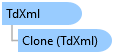
TdXml represents a Xml data type. It is used to retrieve Xml data from a Teradata Database.
Object Model
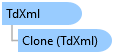
Syntax
'Declaration Public NotInheritable Class TdXml Inherits System.MarshalByRefObject Implements System.Data.SqlTypes.INullable, System.ICloneable, System.IDisposable
'Usage Dim instance As TdXml
public sealed class TdXml : System.MarshalByRefObject, System.Data.SqlTypes.INullable, System.ICloneable, System.IDisposable
public ref class TdXml sealed : public System.MarshalByRefObject, System.Data.SqlTypes.INullable, System.ICloneable, System.IDisposable
Remarks
TdXml does not expose any public constructor. It's primary purpose is to retreive Xml data from a Teradata database.
In order to create an instance of TdXml, TdDataReader.GetTdXml must be called when the data contained in a Xml column is to be retrieved. Once a TdXml instance has been created the TdXml.CreateXmlReader method is called to create a Xml.XmlReader. The XmlReader is used to access the Xml data that is returned from a Teradata Database.
When a XmlReader is created, the provider will open a request on the existing connection. This request is separate and independent from the request that was opened to process the query. A Teradata Database has a maximum number of open requests that it can support per a connection. The limit is 16.
It is important that Xml.XmlReader.Close is called after the XmlReader has been used to process the Xml. This will free up the request that was used to retrieve the Xml from the Teradata Database.
A TdXml instance can only be created when the Xml data is retrieved using deferred mode. This allows the data to be streamed from the database to the provider, and allows an application to retrieve the data in chunks.
An application is unable to access the base stream of the TdXml instance.
Xml data is returned using deferred mode when Data.CommandBehavior.SequentialAccess has not been specified in the call to TdCommand.ExecuteReader.
Example
The following example shows how to retrieve the Xml contained in an Xml column.
The Xml that is used in this example is
<?xml version="1.0" encoding="utf-8"?> <customers> <customer> <Name id="1234">John Hancock</Name> <Address>100 1st Street One City, CA 12345</Address> <Phone1>(999)9999-999</Phone1> <Phone2>(999)9999-998</Phone2> <Fax>(999)9999-997</Fax> <Email>John@somecompany.com</Email> <order Number="NW-01-16366" Date="Feb/28/2001"> <Contact>Mary</Contact> <Phone>(987)6543-210</Phone> <ShipTo>Some company 2467 Pioneer Road Globecity, Globeland, 1000</ShipTo> <SubTotal>2355</SubTotal> <Tax>141.50</Tax> <Total>2496.50</Total> <item ID="001"> <Quantity>10</Quantity> <PartNumber>F54709</PartNumber> <Description/> <UnitPrice>29.50</UnitPrice> <Price>295.00</Price> </item> </order> </customer> </customers>
public void TdXmlExample(TdConnection conn) { TdCommand cmd = conn.CreateCommand(); cmd.CommandText = "select xmlColumn from xmlTable"; // query will be executed in deferred mode. This means // that CommandBehavior.SequentialAccess will not be passed // in as a parameter using (TdDataReader dr = cmd.ExecuteReader()) { // initializing the data reader dr.Read(); // creating an instance of TdXml using (TdXml xmlData = dr.GetTdXml(0)) { // after a TdXml instance is created, a XmlReader needs to be // created in order to access the Xml data retrieved from the // Teradata Database using (XmlReader xReader = xmlData.CreateXmlReader()) { // now the xml data can be retrieved using the XmlReader. // going to dump the xml document to the console using a XmlWriter using (XmlWriter xWriter = XmlWriter.Create(Console.Out)) { while (xReader.Read()) { xWriter.WriteNode(xReader, false); } } } } } }
Inheritance Hierarchy
System.Object
System.MarshalByRefObject
Teradata.Client.Provider.TdXml
Requirements
Target Platforms: Windows 7, Windows 8, Windows 8.1, Windows 10, Windows Server 2008, Windows Server 2008 R2, Windows Server 2012, Windows Server 2012 R2
See Also